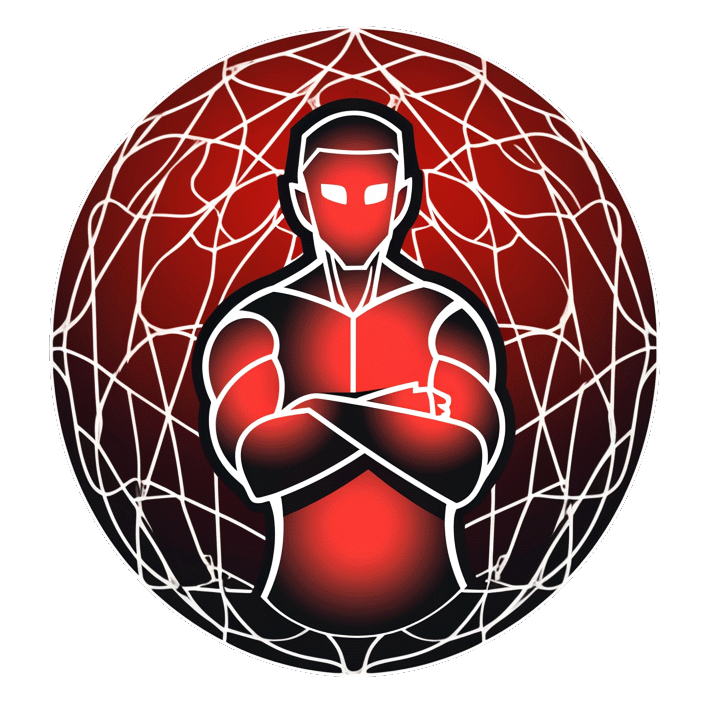Tmux Cheatsheet
Tmux Cheatsheet
Key Bindings:
- Prefix Key Change:
prefix + C-a: Changes the prefix toCtrl-a.
Window and Pane Management:
- Create New Window:
prefix + e: Creates a new window and opens~/.tmux.conf.localfor editing.
- Split Pane Vertically:
prefix + -: Splits the current pane vertically.
- Split Pane Horizontally:
prefix + |: Splits the current pane horizontally.
- Resize Pane:
prefix + H: Resizes pane left by 2 cells.prefix + J: Resizes pane down by 2 cells.prefix + K: Resizes pane up by 2 cells.prefix + L: Resizes pane right by 2 cells.
Session Management:
- Create New Session:
prefix + C-c: Creates a new session.
- Find and Switch Session:
prefix + C-f: Prompts to find and switch to a session.
- Reload Tmux Configuration:
prefix + r: Reloads the Tmux configuration.
Mouse Management:
- Toggle Mouse Mode:
prefix + m: Toggles mouse mode on/off, allowing you to interact with Tmux using the mouse.
Copy Mode (vi key bindings):
Initiate Regex Search:
prefix + /: Initiates regex search (strings work too).
Predefined Searches:
prefix + C-f: Simple file search.prefix + C-g: Jumping over git status files (best used after git status command).prefix + M-h: Jumping over SHA-1/SHA-256 hashes (best used after git log command).prefix + C-u: URL search (http, ftp, and git URLs).prefix + C-d: Number search (mnemonic d, as digit).prefix + M-i: IP address search.
Copycat Mode Bindings:
- Navigate Matches:
n: Jumps to the next match.N: Jumps to the previous match.
- Copy Highlighted Match:
Enter(in Tmux vi mode) orC-w/M-w(in Tmux emacs mode): Copies a highlighted match and exits copycat mode.
Pasting:
- Paste Copied Text:
prefix + ]: Pastes the last copied text.
Plugin Management:
- Install or Refresh Plugins:
prefix + I: Installs new plugins or refreshes the Tmux environment.
- Update Plugins:
prefix + U: Updates plugins.
- Remove/Uninstall Plugins:
prefix + M-u: Removes/uninstalls plugins not on the plugin list.
Examples for Search Entries:
- String Search:
foo: Searches for the string "foo".
- Regex Search for Numbers:
[0-9]+: Regex search for numbers.
The searches are performed using grep and are case insensitive.
Advanced Usage:
Reload Tmux Configuration: Keep your Tmux configuration updated by reloading the configuration file after changes.
prefix + r: Reloads the Tmux configuration file, applying any changes made.
Run Shell Command: Execute shell commands directly from Tmux for quick tasks or checking system information.
prefix + :: Opens the Tmux command prompt, followed byrun "your-command"to execute the shell command.
Nested Tmux Session: Use nested Tmux sessions for complex workspace management or remote session handling.
- Start a new Tmux session, then within that session, initiate another Tmux session. This way, you can manage multiple, independent Tmux sessions within one terminal.
Online Resources:
- Tmux GitHub Repository: Get the latest version, report issues or contribute to Tmux development.
- Visit: Tmux GitHub
- Tmux User Wiki: A community-driven platform with tips, tricks, and configuration examples.
- Visit: Tmux User Wiki